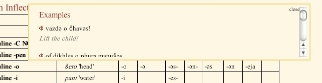
All samples derived from Fieldwork have transcriptions from which the data was extracted. These transcriptions are available for viewing by clicking on the specific data on the layout. An 'Examples' window will appear showing a selection of phrases from which the specific data has been derived. The red 'speaker' icon to the left of the Romani phrase indicates that the sound file from which the transcription was made is available to listen to. Click the icon to hear the recording.

The full list of example phrases for samples derived from Fieldwork is also available for viewing in the Sample's Phrases layout in the Browse section of the application.
This layout allows the user to browse all the available phrases for the selected sample, as well as search the phrases, or list only phrases tagged for the likelihood of a specific grammatical phenomenon.