Selecting 'Browse Samples' from the main menu will take you to the 'Browse' section of RMS. The first page presents a default list of samples that are available to you. By default this list does not include any samples derived from published sources. If you would like to include samples from published sources click the 'Incl. Publications' mode tab at the top of the content.
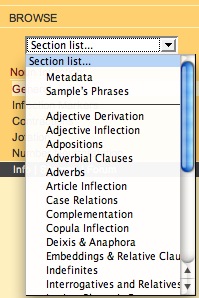
The 'Section list' menu lists all the available data layouts that you can browse. Clicking on the list will show all the sections available. Clicking on a section name from the list will take you to the default page for that section, with a submenu for other pages within that section.
The highlighted menu entry is the layout that is currently being viewed.
Please see 'How to use the interface' for more details.