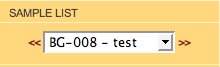
All displayed data is data held about the currently selected sample. The sample that is currently selected can be seen in the 'Sample List' select box above the layout menu.

To view another sample's data simply select a different sample from the 'Sample List'. Once selected, the data on the page will be replaced by the data relevant to the new sample.
The list of samples can be viewed by clicking on the Sample list and is scrollable. Simply click on a sample name to select it. Alternatively, clicking on the '<<' or '>>' symbols either side of the Sample list will cycle though the samples in the list one at a time.