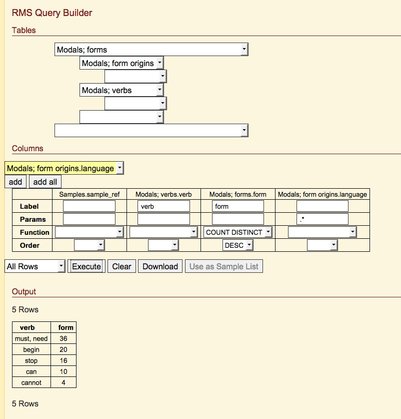Many Romani dialects borrow modal verbs from their current or previous contact languages. Not all modal verbs are borrowed, however. Some dialects borrow a greater range of modal forms than others; and some modal verbs are more likely to be borrowed than others across all the dialects.
The procedure allows you to use the RMS Query Builder in order to establish which modal verbs are more likely to be borrowed across all the dialect samples represented in the database. In other words, it allows you to extract a borrowability hierarchy for modals.
The procedure is based on the following steps: First, the relevant tables are searched to extract all modal verb forms along with their etymology. We then reduce this dataset to just those forms that are borrowed (i.e. that have a particular language listed in their etymology); and further, we reduce it to unique forms, eliminating duplication. We then use the 'count' function to calculate the number of distinct borrowings for each modal verb, and arrange the resulting list in descending order. The modal verbs that show the highest frequency of borrowing appear at the top of the list. The resulting hierarchy depicts frequency and is not necessarily implicational. For implicational relations among modal verbs (or any other categories), of the type <if X is borrowed, then y is also borrowed>, or anything similar, you can use the Correlation function in the RMS Query Builder.
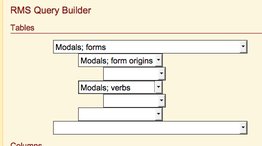
To gather the relevant information regarding modals the correct 'tables' need to be selected. Since information on modal verbs and the language origin of the sample's forms of those verbs is required the first 'table' to be selected is 'Modals; Forms". This 'table' must be selected first as it holds the information that will link the verb to the language.
Once "Modals; Forms" is selected the related 'tables' of "Modals; Form origins" and "Modals; verbs" can then be selected from the 'sub table' select boxes as shown in the graphics.
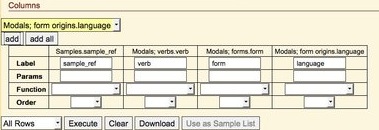
Next the required columns must be selected. The column list select box will present all the available columns from the select 'tables' plus all the relevant columns regarding 'Sample' (which is the root 'table' for all queries built with the query builder).
Here the Samples.sample_ref (the code name of the sample), Modals; verbs.verb (the modal verbs that data are held about), Modals; forms.form (the form of the verb for the sample) and Modals; form origins.language (the origin language of the specific form) columns are selected.
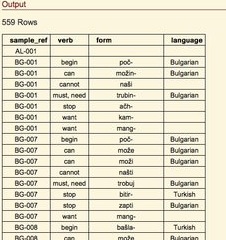
Once these columns have been selected clicking on the 'Execute' button will present the entire set of data relevant to the samples present in your 'Sample List', as long as you do not have any Search criteria defined then this list will be the default list that you have access to. If you wish to include data from Published Sources in this list, or remove data from samples that represent Migrant dialects use the mode control tabs at the top of the page ('Incl. Publications' and 'Excl. Migrant').
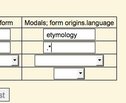
As can be seen from the previous image, executing the query with no criteria defined list all data. This results in many rows being returned that do not have a value for 'language'. This will be because those forms are inherited rather than borrowed from another language. For this query forms that are inherited are not of interest and so need to be filtered out. This is achieved by entering a simple regular expression into the Modals; form origins.language column that will only match rows that have a value for 'language'. Also note that the default label for this column has been changed to 'etymology' which is a slightly more meaningful label for the column in this context.

Executing this query now will provide an output that has removed all the forms that are inherited leaving only those forms that have a value for the 'language'
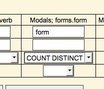
This query is concerned with the number of forms for each verb that are borrowed rather than what the actual forms are. So, here the function COUNT DISTINCT is selected for the Modals; forms.form column. This will replace the list for forms with a count of unique forms for the specific sample, verb, language combination.

Executing the query at this point will present an output like the one shown here. This shows the number of forms of each modal verb within each sample that are borrowed from each of the specific languages.

To gain a count of the modal verb forms for each language the sample column must be removed from being presented in the output table. To do this remove the label given to that column definition. This will prevent the column from appearing in the output table. The column could be removed altogether by clicking on the column heading, however, just removing the label will prevent it from being part of the output but still allow the use of the column in criteria definition, whould that be desired.
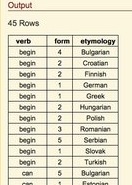
Executing the query after removing the sample column's label presents the data again but without the sample column. The data presented is then the count of modal verb forms for each langauge/modal verb combination.

To gain a count of forms of each modal verb that is borrowed (has an origin language) the etymology column needs to be removed from the output. Because there is a criteria defined in this column the column cannot be completely removed. However, removing the label, as shown, will prevent it from being included in the output and thus the count will be of borrowed forms for each of the modal verb.

Executing the query at this point will present all of the modal verbs with a count of the number of forms that have a language defined in the Modals; form origins.language column.

To simplify analysis of the output it would be useful the order the rows based on one of the columns. In this case ordering the rows in the output table by the count of forms will produce a simple hierarchy of modal verbs that are borrowed. Select either 'ASC' or 'DESC' to order the rows in 'Ascending' or 'Descending' order respectively. In this case 'DESC' has been chosen in order to place the modal verbs in order with the verb that has the most borrowed forms at the top.

Executing the query provides an output similar to shown here. notice the change in order of the rows.
Once finished the query should look like this.