It is possible to define your own custom groups and to assign Samples to those groups. Once defined the Group can be used in Searches to restrict the search to only a specific list of Samples. As a user you can give the group any name you wish, and add any of the Samples to it.
In the left menu there is a GROUP section. Click on this heading to show the Group controls.

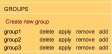
Clicking on the "Create new group" control will ask you to provide a name for the new group. Once you have provided a name, the group will apear in the list with some extra controls. These controls allow you to delete the group definition, apply the group definition to the current Search definition, remove the current sample from the group (if it exists in the group) and add the current Sample to the group.
To add a Sample to a group simply change to that sample using the Sample List control and then click on add next to the Group name that you want to add the Sample to. Do this for each sample that you wish to add to the Group.
To remove a Sample from a Group, change to the Sample in the Sample List control and click on the remove control next to the Group that you wish to remove the Sample from.